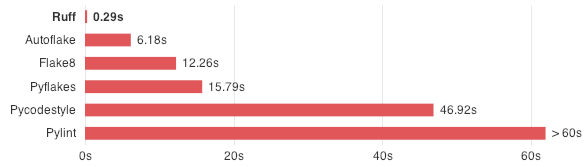An extremely fast Python linter, written in Rust.
Working in a fast-paced development environment will often involve pushing code to version control multiple times an hour or day. Comments on merge requests are best focused on the logic or implementation details rather than nit picking for compliance against coding style guides e.g. PEP 8. So it can be challenging to maintain a high quality codebase with a consistent code style.
“How do we ensure our Python code is PEP 8 compliant and looking consistent?”
“How do we ensure our Python code dosn’t contain basic logical errors?”
These conerns can be seperated into code formatting and code quality; the Python ecosystem already has a range of linters and code formatters; but in this article I’m going to showcase a couple I like.
Tools to improve code quality
There are a few tools available for linting and auto-formatting Python, in particular I like:
black - A PEP 8 compliant opinionated formatter. Black reformats entire files in place.
ruff - An extremely fast Python linter, written in Rust.
Black is known as the uncompromising Python code formatter; with the intention being you let black decide how the code should be formatted; so that you can focus your attention to just the code implementation or more important matters.
I’m interested to see tools developed in rust starting to enter the Python ecosystem; a recent example of this is ruff developed by Charlie Marsh.
Ruff is an extremely fast Python linter, compared to some of the well known linters such as pylint and flake8. The graph below is from the Github repository for ruff and shows the time in seconds for common python linters to lint the CPython codebase from scratch.
The claim that ruff is 10-100x faster than existing linters and has over 500 rules inspired from flake8, isort and pyupgrades (among others) has not only peaked my interest; but large open-source projects have noticed and have started using ruff e.g. FastAPI and pandas among others.
If you are finding linters such as pylint to be fairly slow, especially for large projects then now may be the time to switch to ruff?
Setting up pre-commit hooks
In my opinion code linting and auto-formatting should take place in pre-commit hooks to prevent discussions such as adjusting code line-length or fixing or rearranging imports in a code review.
Firstly, install pre-commit
e.g.
pip install pre-commitor
poetry add pre-commit --group devwill add pre-commit to yourpyproject.tomlfor poetry projectsCreate a
.pre-commit-config.yamlfile in the root of your repository, see example below
.pre-commit-config.yaml
1
2
3
4
5
6
7
8
9
10
11
12
13
14
15
repos:
- repo: https://github.com/pre-commit/pre-commit-hooks
rev: v2.3.0
hooks:
- id: check-yaml
- id: end-of-file-fixer
- id: trailing-whitespace
- repo: https://github.com/psf/black
rev: 23.1.0
hooks:
- id: black
- repo: https://github.com/charliermarsh/ruff-pre-commit
rev: v0.0.254
hooks:
- id: ruff
“Does it matter if my linting takes a few more seconds; I have a smaller codebase?”
Another great feature that ruff provides is the --fix flag which provives the ability to fix some linting issues for you; this is something that common linters like flake8 and pylint doen’t currently offer.
.pre-commit-config.yaml
1
2
3
4
5
- repo: https://github.com/charliermarsh/ruff-pre-commit
rev: 'v0.0.254'
hooks:
- id: ruff
args: [--fix, --exit-non-zero-on-fix]
- No configuration is technically required as ruff is compatible with Black out-of-the-box, as long as the line-length setting is consistent between the two; which by default is 88 characters; this PyCon 2015 talk explains why 90-ish character line-lengths should be considered.
- Lastly,
pre-commit installwill install the git hooks in.git/directory of your project
Running the pre-commit hooks
You can now run pre-commit run --all-files to run black and ruff on all the files in the project. Consider running this command in CI too; as precommit hooks can be ignored using --no-verify when commiting.
You can omit the --all-files flag to run the pre-commit hooks on staged files in git; just like what will happen on committing files. Ruff will flag any error(s) on attempting to commit; giving you the opportunity to make the changes; re-stage the file(s) and commit.
Job done!